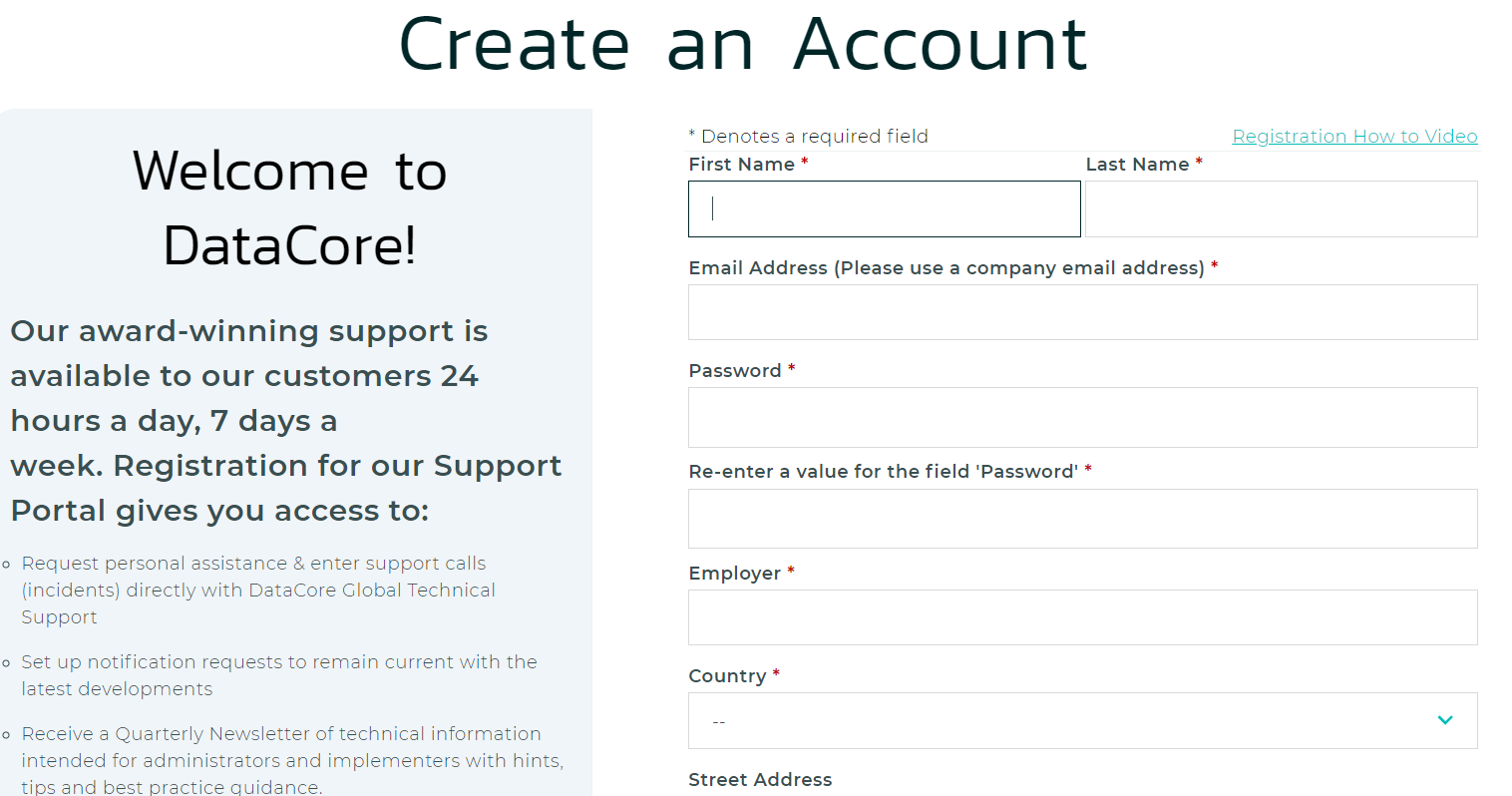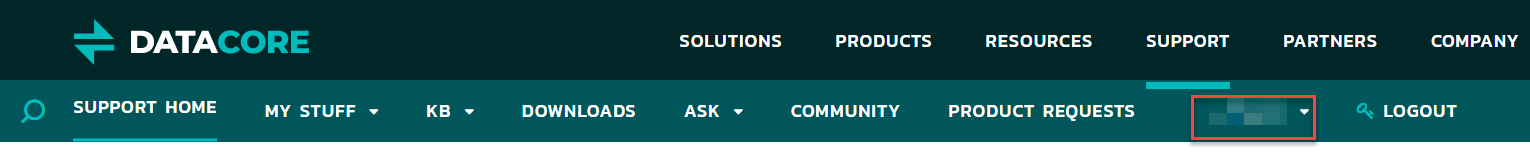Here are the steps and recommendations on how to raise a support case with the DataCore support team.
| Table of Contents |
|---|
Registering to DataCore Support portal
- Browse to the DataCore Support Portal.
- If you are new to DataCore and have never opened a case before, click Register to create a new account.
When the account creation screen prompts, it needs some required information:
- Name - Enter the first and last name.
- Email Address - It is advised to use the company's email address.
- Password - Enter a strong password and confirm it by entering the same password.
- Employer - Enter the name of the employer.
- Country - Select the country of your employer to get active support based on your timezone.
- Address - Enter the complete address of your employer, city, state/province, and postal code.
- Contact Number - Enter both official and personal contact numbers.
- License Key - This is only for existing DataCore customers to access the support portal. For someone who is new to DataCore customer support, skip this field.
- Select the checkbox to agree to the DataCore privacy policy.
- Click Create Account.
- The user receives an email on the registered email address from support@datacore.com. If the email is not received yet in the mail inbox, check the Spam/Junk folder.
This email contains some information such as:- Login User ID
- A link to reset the password
- Contacting DataCore Support - Quick Guide
- Ticket severity type
- Escalation details
- DataCore Support Policy
- Use the provided credentials to login. After successful login, the user lands on the Support Home screen as shown below:
The first name is displayed before Logout as highlighted above.
After successful login, please reply to the email to confirm that the account is all set up and working correctly.
Creating a Support Case
| Info | ||
|---|---|---|
| ||
Before contacting Support, whoever submits the ticket should arrange to provide remote access to the environment if possible. It is also necessary to have appropriate administrative credentials for managing the Swarm install (for example, "root" access on SCS servers, Elasticsearch servers, Gateway servers, cluster admin account credentials, etc.). If you don't allow access to the system, DataCore Support will be severely limited in their ability to assist you. |
...