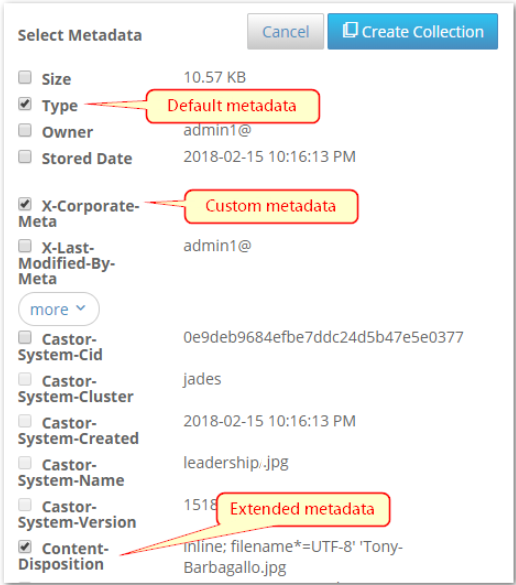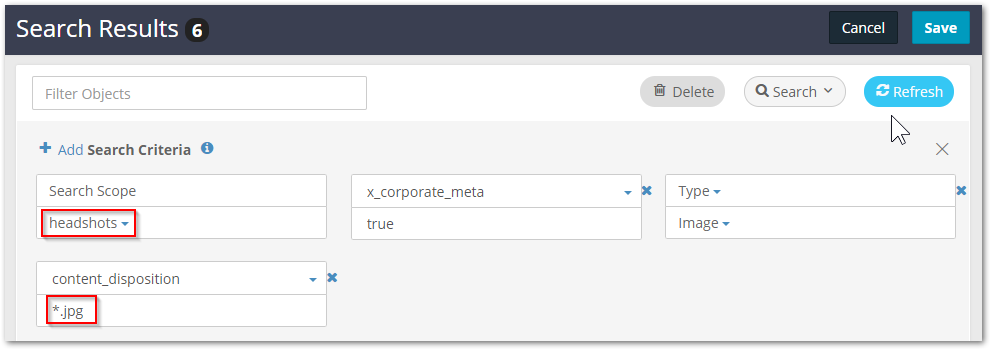...
Collections shape the view of data in three ways:
Scope — : Set the scope of the search (either an entire domain or a bucket)
Filters — Add : Add search criteria for filtering (by name, owner, size, type, date, and/or metadata)
Display — : Add/remove columns to display (such as to add metadata or custom metadata fields to the view)
...
The Content view appears when opening a domain. It provides quick access to the buckets, files, and upload activity of the domain. Domains include five permanent system collections for common domain-wide inquiries by default:
Images — - domain-wide listing of all files of Type
image, across all bucketsUploads Last 24 Hours — Hours - all files uploaded in the last 24 hours, across all buckets
Uploads Last 30 Days — Days - all files uploaded in the last 30 days, across all buckets
Uploads Last 7 Days — Days - all files uploaded in the last 7 days, across all buckets
...
The Collections feature allows performing complex ad hoc searches and defining custom saved searches and views.
| Info |
|---|
ContextdependenceDependenceCollections depend on the existence of containers (bucket, domain). Edit the collection to update it if the bucket was renamed or recreated. Update or delete the collection if the original container was deleted. |
...
The search commands have these effects:
Search | Toggles the search panel (which defines what to search on and what columns to return) in and out of view, above the search results. Collapsing the panel from view does not change the settings. |
|---|---|
Refresh | Runs or reruns the current search definition. The flashing is a prompt for to rerun the search because changes are detected. |
Filter | Performs string matching on the names of objects, including the GUIDs of unnamed objects. |
Delete | Appears for custom saved collections. System collections cannot be deleted. |
Revert | Discards current changes to an existing definition. Use this for ad hoc searches, to avoid keeping unneeded collections. |
Save As | Saves current definition (scope, criteria, and columns) for later use. NoteFollow the the Naming Rules for Swarm for named objects and verify it is unique to the domain when creating a collection. |
...
Several commonly searched attributes are predefined for ready access:
Name | Units/Range | Notes | ||
|---|---|---|---|---|
Name |
| Use wildcards to specify the string to match on:
| ||
Last Accessed |
| For use only if the cluster is storing this information; this feature must be enabled via the Swarm Storage setting for Time of Last Access - atime. (v11.0) Shows the value in the Castor-System-Accessed header, which is indexed in Elasticsearch as 'accessed'. | ||
Owner |
| Use wildcards to specify the string to match on:
| ||
Size |
| Select the operation for the comparison:
| ||
Storage Date |
| |||
Type |
|
...
Search against any system or custom metadata stored with each object. The following shows common metadata included on an object's detail view:
Metadata | Example valueValue | Notes | |||||
|---|---|---|---|---|---|---|---|
Size | 117.12 KB | ||||||
Type | image/jpeg | ||||||
Owner | admin1@ | ||||||
Stored Date | 2015-09-23 5:57:25 PM | ||||||
Castor-System-Cid | 7da76343ad6bc9f2f739f0595a2756e4 | ||||||
Castor-System-Cluster | raindance | ||||||
Castor-System-Created | 2015-09-23 5:57:25 PM | ||||||
Castor-System-Name | jsmith.jpg | ||||||
Castor-System-Version | 1443049045.780 | ||||||
Content-Disposition | attachment; filename="jsmith.jpg" | Stores the original name of the uploaded source file . | |||||
Content-Md5 | 5QET59jX1t8//iD4CgnWWQ== | ||||||
Etag | "9dbfd0d4b524e8914280b0b1f7d12e3b" | ||||||
Lifepoint | [Tue, 29 Sep 2015 05:00:00 GMT] deletable, [] delete | Stores the lifepoint settings in force for the object, if any exist. | |||||
X-Last-Modified-By-Meta | admin1@ | ||||||
X-<custom-tag-name>-Meta | 2008-01-15 12:00:00 AM | Custom metadata tags entered when the file was stored.
|
Example Metadata Search
| Tipinfo |
|---|
TipSpecify whitespace value to search for results have the metadata tag but with no associated value. Leading or trailing white space in text strings for names or metadata tags are ignored. |
...
Find and double-click the object to view the details.
Click Create Collection in the detail view:
Select the desired fields, then select Create Collection:.
Edit the Search Criteria in the Search Results, and click Refresh to test the results.
| Tipinfo |
|---|
TipLists are truncated to 10,000 objects to keep the visual display of lists manageable. Apply more filtering to return a shorter list. |
...